 |
|
| Name: | Due Date: |
Read
all instructions first! |
Discovery Task 6: Putting It All Together
HINT: Read all the instructions, including the worksheet,
before you start the assignment.
PROBLEM: This Discovery Task will help you to
define the topic for your final research paper and to locate
information on that topic. It requires
you to use the UCI Libraries' ANTPAC catalog to locate references to books
on your research paper topic. The assignment
will ask you to locate a record for a book and to answer a series of questions
about the book based on the record. You
do not have to come to the Library to locate the information you will need
to complete the assignment. However,
you will need to come to the Library to check out the book or books you decide
will be most helpful to you.
LEARNING OBJECTIVES: This Discovery Task has
several important learning objectives.
It will help you begin the process of topic definition by comparing your
initial description of your topic with the information available from books in
the UCI Libraries. It will reinforce
your understanding of how to use a keyword search strategy to find
information. It will introduce you to
Library of Congress Subject Headings and it will enhance your understanding of
the use of the Library of Congress call number system. Finally, it will help you identify one or two
scholarly books on your research paper topic.
DEFINITIONS:
Call Number: The call
number for a book determines its exact location on the shelf within the
Library. It allows
library patrons to find materials quickly and efficiently. Call numbers are also designed to place books
on the same subject near each other.
Most research libraries use the Library of Congress (abbreviated LC) call
number system which is really a combination of letters and numbers. Public libraries and some small college
libraries use the Dewey Decimal call number system. Library of Congress call numbers always start
with one, two or three letters. The
letters designate the general subject focus of the work. The numbers that follow designate the
specific subject of the work. Since
there can be many books on one subject, other letters and and numbers are added
so that each work has a unique call number.
The additional letters and numbers are usually determined by the author
of the work and the date of publication.
Anatomy of an LC Call number for:
Many Are the Crimes:
McCarthyism in
Call Number: E743.5 .S37
1998
E=American History
743.5 =
.S37 = determined by author's last name
1998 = date of publication
The UCI Libraries HomePage has a Guide to
Call Number and Subject Locations at
www.lib.uci.edu/rrsc/callno.html
Library of Congress Subject
Headings (LCSH): Library of Congress Subject Headings are standardized words or phrases that are used to describe
the subject matter of books. Subject
Headings are useful because they provide a consistent way to describe a subject
which takes some of the guesswork out of locating appropriate materials. The ANTPAC catalog includes subject headings
in a field called Subj-lcsh. This assignment will show you how to use a
keyword search to determine the exact subject heading for works on your
subject.
INSTRUCTIONS TO STUDENTS:
1.
Begin to define your topic. You
must have an idea of what you are looking for before you can start
searching. As you learn more about what
is available on your topic, the definition will change. Write a sentence that describes your topic.
Example:
I am interested in learning more about the House Committee on
Un-American Activities.
Write a sentence that describes your topic:
2.
Look at the sentence you just wrote and circle or highlight the two or
three most distinctive or unique words in your sentence. Do not highlight common or ambiguous words.
Example: I am interested in learning more
about the House Committee
on Un-American Activities.
Write the distinctive or unique words from
your sentence here:
3.
Access the UCI Libraries' ANTPAC catalog at antpac.lib.uci.edu
.
4.
ANTPAC offers several ways to look for information. Select a Keyword search to get started. Enter the word that you decided describe your
topic.
Enter the number of records your search
retrieved:__________________________________
5.
Browse the list of titles you found and evaluate your results. Do these titles seem to be on the subject you
had in mind? Do some of the titles seem
better than others for your topic? Do
any of the titles suggest particular aspects of your topic that might be of
interest to you?
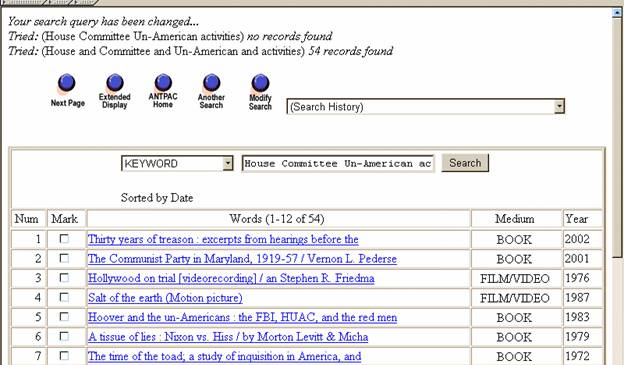
Here is
the result from a keyword search on House Committee Un-American Activities:
6.
Select one title that looks like it will be a good source of information
on your topic.
Here is the full record for Record 1 from the
example.
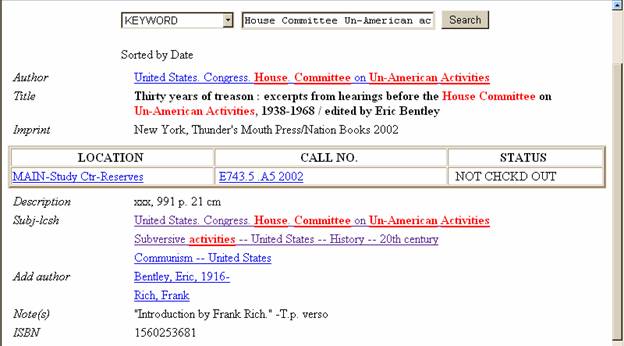
As you know from previous Discovery Tasks,
this record provides bibliographic (author, title, place of publication,
publisher, date of publication) location (library and call number), and content
(title, subject headings-Subj-lcsh)
information.
7.
Print a copy of the record you chose and attach it to this
assignment. The electronic copy of the
record that you selected will have some links in it. We are going to use the call number link to
see the books that appear before and after this book on the shelf. Click on the call number for the book you
chose. This will take you to a list of
the call numbers. The call number for
your book will appear in bold in the middle of the list.
Write the call number for your book here:________________________________________________________
What are the titles and call numbers of the
three books that come before your book?
HINT: Scroll until you see your
title which will be in bold.
|
Call number |
Title |
|
|
|
|
|
|
|
|
|
What are the titles and call numbers of the
three books that come after your book?
|
Call Number |
Title |
|
|
|
|
|
|
|
|
|
How are these books related to your original
title?
8.
Select the call number for the book you began with. This should bring you back to the original
record. Look for the subject headings (Subj-lcsh) that were given to this work.
Write the subject headings for your book
here:
|
|
|
|
|
|
|
|
|
|
You can see that the subject headings are
links. Click on the subject heading that
seems the most closely related to your topic.
Record the number of records found with that
subject heading_____________________.
Browse the list of titles to determine if any
of these titles might be useful to you.
9. The
end result of all this work is that you will have to come to the library to get
the book. Check the record for the book you
printed and record the following:
My book is in the ________________________
Library.
The call number for my book
is_____________________________________.
10.
The call number for the book determines its location. There is a Guide to Call Number and Subject
Locations for the
http://www.lib.uci.edu/libraries/callnos.html
According to the Guide to Call Number and
Subject Locations, my book will be on the _________ floor
of the
________________ Library.
Discovery Task 6 Part 2: Putting It All
Together
PROBLEM:
The final discovery task assignment for the Humanities Core Course is to
write a research paper on an
aspect of the McCarthy Era (1947-1957) in the
LEARNING OBJECTIVE: The final part of this Discovery Task will
review and reinforce your ability to locate information in scholarly
journals. It will require you 1) to use
a periodical index to find articles on a topic, 2) introduce you to the use of America: History and Life to find articles on a topic, and
3) remind you of the availability of scholarly journals in electronic format
through JSTOR and Project Muse.
INSTRUCTIONS TO STUDENTS:
1. Review your completed
Discovery Tasks, particularly Discovery Task 3: Using Periodical Indexes To Find Information About
Journal Articles and Discovery
Task 4: Using Electronic Journals To Find Information on a
Topic.
2. Review
the topic definition that you developed while looking for books on your
subject.
3. The best
source for references to articles on American history is the
A.
Access the UCI Libraries' Homepage by entering the URL: http://www.lib.uci.edu/
B.
Click on Article Databases.
C.
Click on Article Databases by Title.
D.
Select the letter "A".
E.
Click on the link to

F.
Enter your keywords in the search form and press the search button.
4.
Your results will look like this.
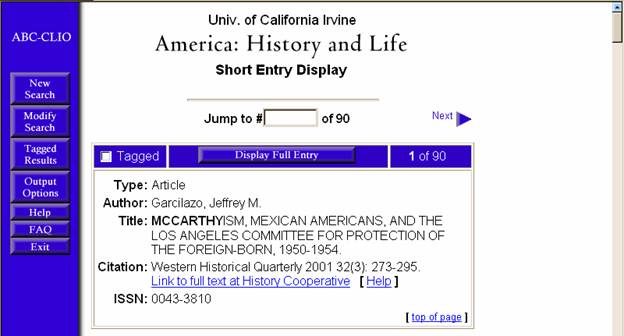
5.
Scroll through the list of references and decide which ones will be the
most useful for you. The best clues to
the content of the articles are the Title and information from the Full Entry.
6. You
will need to record the following information for each article you decide use
in your paper.
| Article Author: |
|
| Article Title: |
|
| Name of Journal: |
|
| Volume Number: |
|
| Issue Number: |
|
| Date of Issue | |
| Page Numbers: |
7. Once you have created your list of references, you will need to determine whether or not the UCI Libraries subscribe to those journals and where they are located in the Library.
8. The
ANTPAC catalog is the best place to determine and locate the materials that the
UCI Libraries own. Follow these
instructions to locate journals in the UCI Libraries.
A.
Select the ANTPAC button from the UCI Libraries Homepage or type the URL:
http://antpac.lib.uci.edu/
B.
Select a Title/Journal Title Search.
C.
Type in the name of the JOURNAL you are
looking for. Do not use the title of the
article!!
D.
Submit Search.
E. Use
the Limit/Sort to limit the search results to PERIODICALS.
F.
Click on the title to see the full information for the journal.
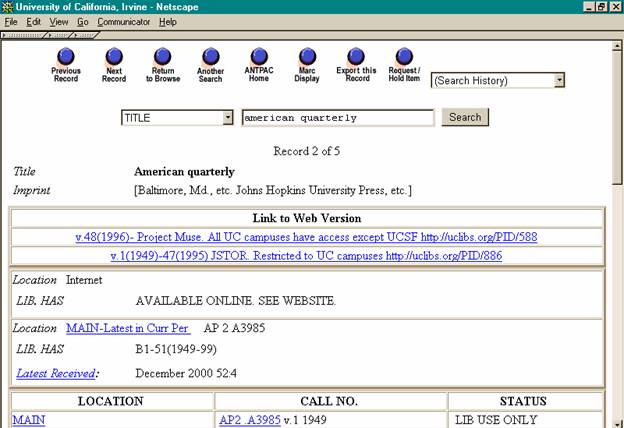
Sample ANTPAC RECORD FOR A JOURNAL with both electronic and print
copies.
Explanation of an ANTPAC RECORD FOR A JOURNAL
Title of Journal: American Quarterly
Where Journal is Published:
Where Journal is located at UCI: Main Library and via
Project Muse (1996-present) and JSTOR (1949-1995)
Location of most recent print copies: Main Library Current Periodicals Room
Call Number for print journal: AP 2 A3985
URL for Electronic copies:
V.48(1996)- Project
Muse. All UC campuses have access except UCSF http://uclibs.org/PID/588
v.1(1949)-47(1995)
JSTOR. Restricted to UC campuses http://uclibs.org/PID/886
Bound print volumes owned by the UCI
Libraries: 1-51
Years owned by the UCI Libraries in print: 1949-99
Latest issue received: December,
2000, volume 52 issue 4
You need the information requested below to
locate a journal in the library.
Remember, not all journals are available electronically. Fill in the form for the print journals you
need to locate.
| Title of Journal: |
|
| Library where journal is
located: |
|
| Call Number: |
|
| Does UCI own the volume and
issue you need? |
|
| Is the volume in the stacks
or the Current Periodicals Room? |
Remember to record this information for every
journal article you are going to look up.
|
Author of Article:_____________________________________________________ Title of
Article:_______________________________________________________ Title of
Journal:_______________________________________________________ Volume Number_________________ Issue Number_____________________ Date of Issue____________________ Beginning Page____________________ Does UCI own the volume/issue that you need?_______________________________ If yes, in which library is the journal located?________________________________ What is the Call Number for the journal?____________________________________ Is the Journal available electronically? If yes, what is the URL? |